
What is IncrediCrayons
IncrediCrayons is an application for creating your own artwork in a friendly and fun environment. It’s the result of exploration at the intersection of children’s creativity, play, and digital utility. We didn’t follow the beaten path of replicating solutions from popular graphic programs, but instead constructed an artistic laboratory where a child’s hand can freely express their visions. Our application is not just a tool, but a true ally of the young creator – where the pleasure of creating goes hand in hand with the ease of achieving intended effects, without the frustration typically associated with struggling with digital tools. We recognized that the most important aspect of children’s drawing is not technical perfection, but the uninhibited flow from imagination to image… and the feeling of satisfaction that we still remember from our own first successful encounters with digital machines.
More than traditional tools
Every artist knows that brushes define the essence of their craft. IncrediCrayons offers not only basic brushes – indispensable in daily practice – but also artistic brushes, providing additional creative possibilities. We also have multilayer brushes, allowing for the simultaneous application of multiple colours and textures. Finally, there are dynamic brushes – whose shape changes continuously until the stroke is completed.
The brush collection currently includes over 250 types, divided into twelve categories. These numbers will continue to grow.
Similar and unique
Hidden within the toolset are also instruments that, although designed to create repeatable elements, function on a principle different from mechanical duplication. Instead of a series of copies, variations on a given theme emerge. Each structure that materializes from the virtual brush bears the marks of uniqueness. Animals are not copies of themselves – they differ in proportions, expression, or tail length. Repetition need not mean replicating the same thing.
Hidden mathematics
IncrediCrayons also includes geometric brushes that draw from trigonometry, as well as fractal brushes – even if they resemble plant motifs.
Filled shapes
Another toolkit contains instruments for creating filled shapes, which differ in edge form and fill characteristics. The appearance also changes depending on the drawing direction.
Symmetry
Symmetry modes are not just a convenience, but an additional opportunity for experimentation, a tool for creating mandalas and complex regular patterns. It’s also great fun.
Sounds
Each drawing tool produces its own characteristic sound. This sonic layer is not random – it’s designed to transform drawing into a multi-sensory adventure. The experience becomes more complete when acoustic sensations join the visual ones, giving the entire process a deeper dimension.
Filling with colour in a new way
Being aware of the difficulties presented by traditional fill functions, we’re taking a different approach. In IncrediCrayons, filling resembles pouring liquid into a container. Simply touch a point on the screen and hold it, and the paint will fill the available space. As you continue, the system increases colour matching tolerance to overcome successive layers of contours.
The whole art lies in simplicity – children no longer have to struggle with precisely filling complex shapes. The paint will find its own way.
Geometric forms
Other tools include geometric forms, both colour-filled and outlines only. Among the shapes are circles, squares, hexagons, stars, and irregular random forms that can help when you don’t know where to start a new picture. A single click is enough to create an intriguing figure that serves as a starting point for imagination.
Usability features
The program has been designed with the youngest users in mind – all functions are accessible through an intuitive interface based exclusively on graphics.
Brush stroke smoothing – the system automatically softens input curves, helping to create fluid lines.
Multi-touch drawing – the ability to create simple segments between touch points on the screen.
Easy colour management – a convenient palette with recently used and default colours, an eyedropper tool (picking colours from the drawing), and a preview of the currently selected colour.
Stress-free experimentation – the ability to undo and redo multiple operations.
Simple gallery – easy saving, exporting to the device gallery, sharing on social media, copying, and deleting.
Handy tool control – transparency and brush size settings available directly from the main screen.
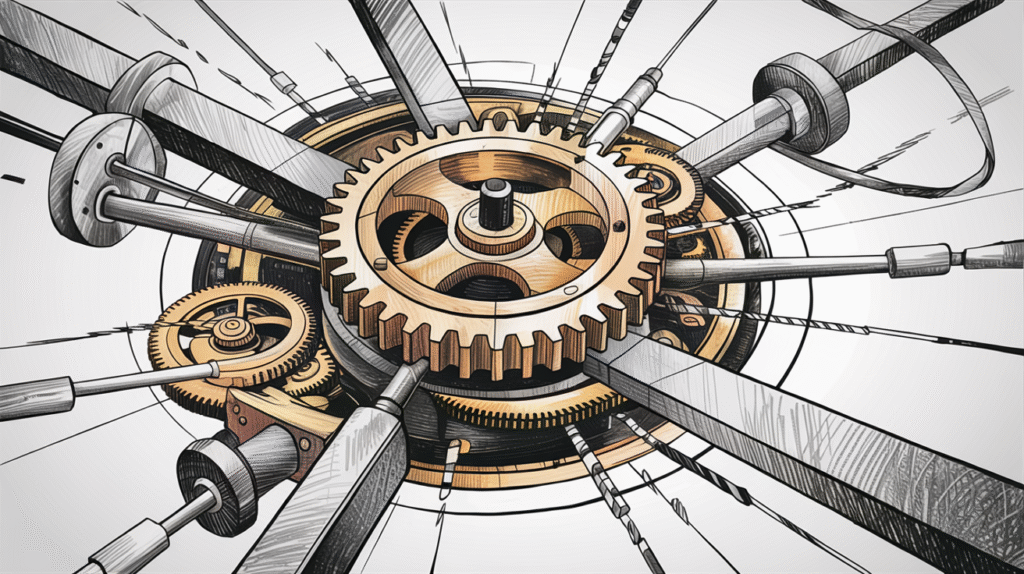
Starting backgrounds
An appropriate menu allows starting a new drawing from scratch, with a selected background colour, loading ready-made photos from the gallery, or taking a photograph. Photos can be transformed into colouring book-like outlines. There’s also a random background generation function that can support the young artist’s creativity.
Voice Assistance System
Voice assistance is available for all functionalities. Available assistance languages: English, Polish, Spanish, French, German, Italian, Portuguese, Arabic, Chinese, Czech, Ukrainian, Danish, Dutch, Finnish, Greek, Hindi, Indonesian, Japanese, Korean, Malay, Vietnamese, Norwegian, Swedish, Turkish.
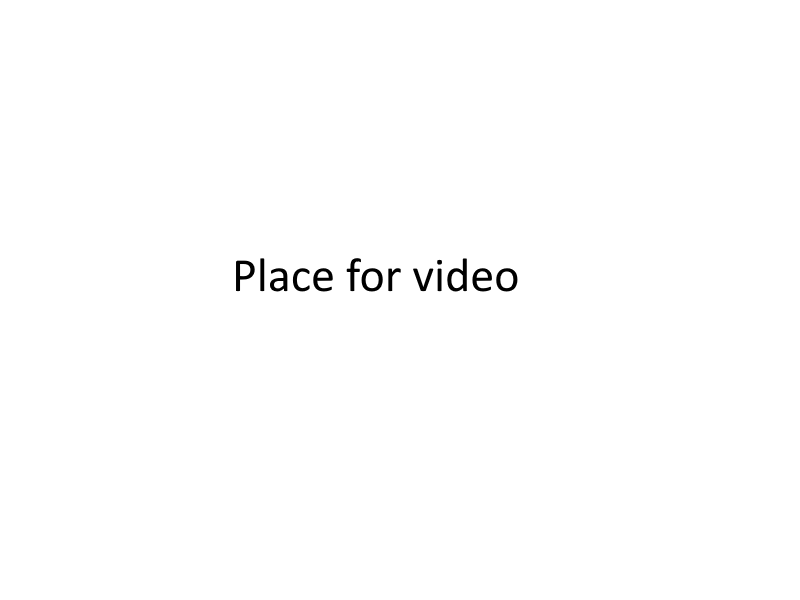
Technical info
Supported platforms: iOS, Android, Windows, Linux (desktop versions require UI adjustments). GPU acceleration is intensively utilized on all platforms. Small installer size (approximately 20MB). Ability to limit occupied space (to prevent the application from completely taking over a parent’s tablet or phone).
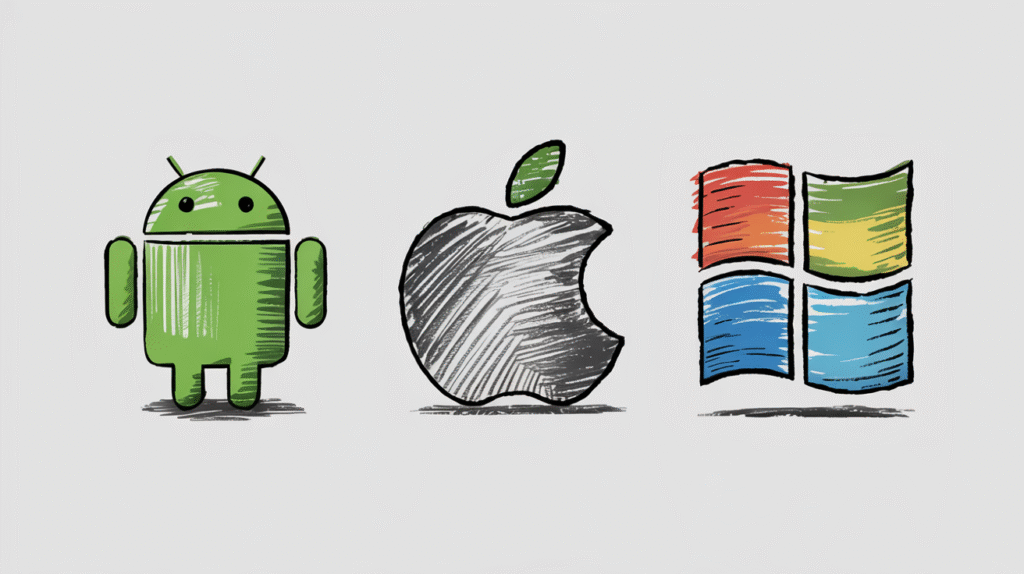
Future plans
Drawing School Function.
Expanding the pen library.
More textures for filling.
Copyright FruiTTanK 2025